Editing an Account
CAUTION: Make a backup of all data before attempting any of the options under the UTILITIES MENU. All of these options will alter your data and are not reversible.
From the account manager there is information that may not be changed. These include account balance, meal counts, á la carte money, last deposit, deposit total, and dates. These items may be edited by selecting the EDIT ACCOUNT item from the UTILITIES MENU. To access this option, hold down the CTRL key while clicking on the UTILITIES MENU.
A blank CHANGE ACCOUNT WINDOW will appear. Enter the account ID that you want to change in the edit field at the bottom of the window. Click the SEARCH BUTTON and the account information will appear in the edit fields alongside the names they represent. The student name and ID will appear at the top of the window to let you know which account is being changed:
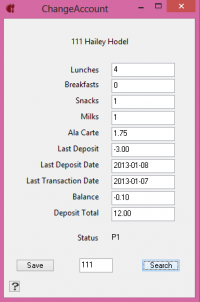
Once all the changes are made, they can be saved by clicking on the SAVE BUTTON at the bottom left of the window.
When making these changes there are a few things to remember. The account history cannot be changed. Changes made to an account here will appear in the account history as a record of a change being made. Another important thing to remember is that the current balance = deposit total - (lunches times the value of lunches) - (breakfasts times the value of a breakfast)-(snacks times the value of a snack)-(milks times the value of a milk)-(á la carte money).
These changes are material changes and should only be made with extreme certainty and caution. For this reason they are made in a location different than the account manager. Everyday operators need not know the procedure for changing accounts and should only be done by an administrator.