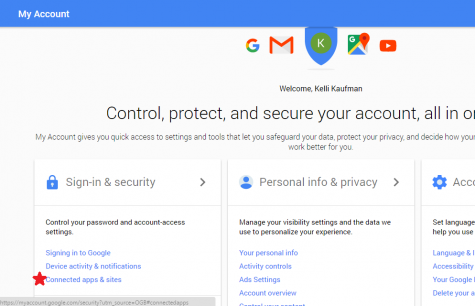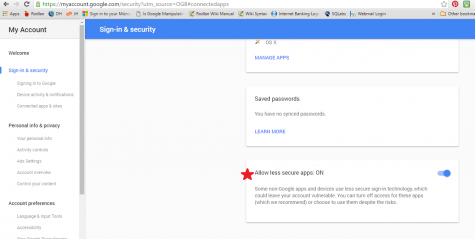Email Info
Schools can send emails to parents for general messages or for delinquent messages.
This feature should be experimented with before trying to mail messages to large groups. Many mail servers are limited in the number of emails they can send out at a time. This is to prevent spammers. Your outgoing mail server must have this limitation removed in order to function properly. If this becomes a problem, check with your email service provider to see if they can lift this limitation for your use. Setting up this section may require help from your email administrator.
To run the email portion of School Lunch, you will need the following information:
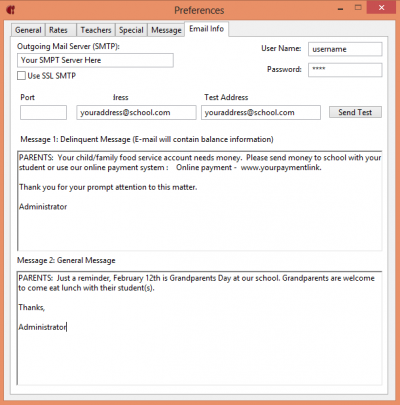
- SMTP: (outgoing mail server): Provided by your internet provider or system administrator.
- SSL SMTP: If your smtp server uses secure socket layer, check this box.
- Port: This is the port number you outgoing server uses to send mail. Usual ports are 25, 465 and 587.
- User Name: This is the user name of the account sending the emails.
- Password: This is the password of the account sending the emails.
- Return Address: This is the address that people will respond to if a response is requested. It is also the email that will receive all the rejected outgoing emails due to bad addresses.
- Test Address: This is an email address that will receive a test email message to see if things are hooked up properly. Do some tests using the SEND TEST button, before trying to send to large groups.
- Message 1: Delinquent Message- This is the message that will go out to delinquent accounts. The message will also contain the name on the account and the balance.
- Message 2: General Message- This may be general in nature and will not contain the balance on the account. It could be used to pass general information to parents via email.
For Gmail users
An increasing amount of schools are using Google powered emailing platforms. Below is an example for setting up email, using a google account. In this example, we're using Gmail. The port number would be 465. The test address is any email address you provide that a test email will be sent to. Don't send one to this Mary Jorgensen gal….she probably doesn't want to hear from you ;)
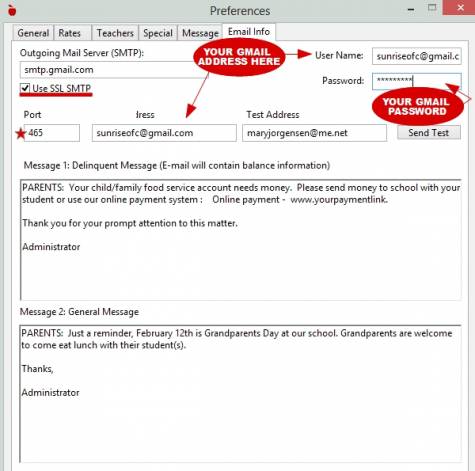 If you're absolutely certain that you've entered your credentials correctly, and you receive an Error67:Email Failed to Send when email testing, it's likely that your Gmail account is blocking School Lunch. To unblock, simply log-in to Gmail from your web browser, go to 'Sign in & Security' —> 'Connected Apps & Sites'—> and turn ON the ability for 'less secure apps'to use your account. ('Less secure' simply meaning it isn't an app approved by Google headquarters.) :
If you're absolutely certain that you've entered your credentials correctly, and you receive an Error67:Email Failed to Send when email testing, it's likely that your Gmail account is blocking School Lunch. To unblock, simply log-in to Gmail from your web browser, go to 'Sign in & Security' —> 'Connected Apps & Sites'—> and turn ON the ability for 'less secure apps'to use your account. ('Less secure' simply meaning it isn't an app approved by Google headquarters.) :