General Overview
School Lunch (referred to as SL throughout the rest of the manual) is a computer program that handles student lunch money and meal tracking. Students deposit money in their lunch accounts by filling out a lunch deposit slip and presenting it at the office along with cash or a check. The students may deposit any amount of money, enough for one day or the entire year. The office personnel quickly verify the money and deposit slip and set them aside if everything is correct. Even first graders can handle the task of filling out the deposit slip by writing their name, ID number and deposit amount. A copy of the receipt may be given to the student. About midmorning, the office personnel record the deposit slips on the computer. SL will print out a deposit record of each deposit slip and keep a summary file on the hard drive until it is called for at the end of the month.
If a school is enrolled in SIP (Secure Instant Pay) parents have the option to deposit money into their student(s) account, by simply logging onto a secure payment website. SIP is also integrated in the WAV(Web Account Viewer).
When it is time to go to lunch, the teachers distribute the student lunch cards. Secondary students often keep their lunch cards as they would keep a credit card. As the student enters the lunchroom, the student hands the card to the computer operator and the card is read into the computer via barcode scanner. (Some schools have the students hand their lunch cards to a lunchroom person and the lunch cards are scanned back in the office.) The card scanner reads the barcode and account information is displayed on the screen. SL signals the operator if the account is out of money, if the card has been used before, or the account does not exist. If the student is low or out of money, the operator can immediately inform the student. When secondary students run out of money, the operator may retain the card and tell the student to buy the card back at the office by depositing money into his account.
At the end of the meal period a report is printed of all account activity. The report will give totals on the different kinds of lunches that were served: free, reduced, adult, etc. The summary page of this report can be copied and given to the kitchen to be compared with the tray count. A summary of the lunch activity is saved for an end-of-the-month report.
Parents may call the office at any time and receive a printed or emailed summary of their student’s lunch record. If the school is enrolled in WAV (Web Account Viewer) this information is also available to parents over the internet. This record gives the total lunches eaten, total money paid into the account, the last date the account was used for lunch, breakfast, snack or deposit, and the amount of the last deposit.
All students, whether free, reduced, or pay, are handled in the same manner. Records of free and reduced students can be held in confidence only to be viewed by authorized personnel. SL will generate emails or notices that may be sent to parents of students that owe lunch money. SL will allow students to charge lunches. The account will be balanced when the student makes a deposit. Refunds can be given by making a negative deposit.
All deposit slips, refund slips, deposit records, and lunchroom records should be kept on file for accounting purposes. End-of-the-month reports may be printed. Student accounts may be corrected if needed, but the deposit record and the lunchroom activity record cannot be changed or corrected.
After every meal a report is produced that gives the name, account number, and balance of each person who ate lunch.
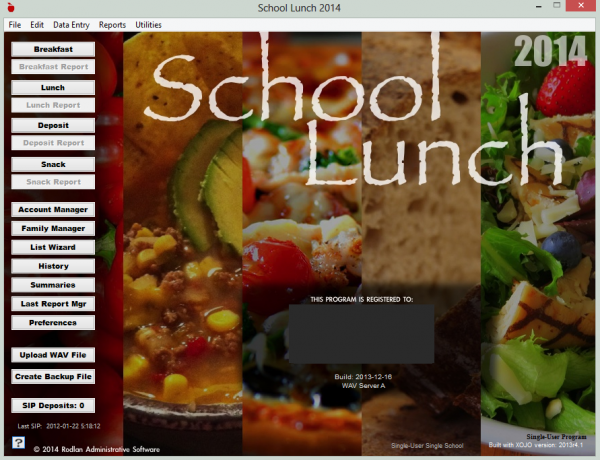 The picture above is of the School Lunch Command Center. This is the screen that will load when opening school lunch on your computer. Use the buttons to the left for easy navigation.
The picture above is of the School Lunch Command Center. This is the screen that will load when opening school lunch on your computer. Use the buttons to the left for easy navigation.
You will find a small question mark on several screens within the program.  If you even need assistance, you can click on the question mark, and the SL manual will popup in a new window. You will be directed to the manual page that contains the information on that particular topic.
If you even need assistance, you can click on the question mark, and the SL manual will popup in a new window. You will be directed to the manual page that contains the information on that particular topic.