WAV: Web Account Viewer
The Web Account Viewer is an companion product to School Lunch. WAV is only available to schools current on SL updates and maintenance.
WAV is an online service that allows parents to:
- check their student(s) lunch account balance
- view student(s) lunch history (Last 30 calendar days)
- see what ala carte items student(s) purchased on any given day
- make secure lunch deposits online (with SIP)
Parents can log in to their student(s) account with their students ID number, and a PIN number. If your school uses Family Accounts, the parent can log in with the Family ID and PIN or any of the students' ID and PIN of the family members.
CLICK HERE FOR WAV & SIP INSTRUCTIONS FOR PARENTS
How it works
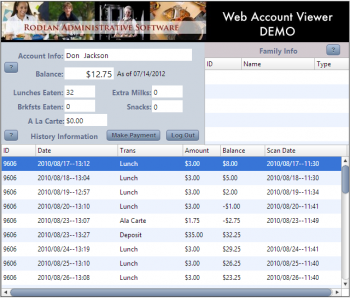 School Lunch generates an unique URL (web address link) that can be sent to parents in a letter or email. It can also be added to your school or district website.
School Lunch generates an unique URL (web address link) that can be sent to parents in a letter or email. It can also be added to your school or district website.
The daily upload is an easy process that is accomplished with a few mouse clicks. This takes place after all reports have been posted for the day. The data file is slimmed down to contain just the information that parents need to see. Parents can view history for the past 30 calendar days. This helps maintain the size of data file for fast uploading. Student(s) most current account activity will be available for parent viewing after the daily upload.
WAV is a subscription service that is sold on a per school or district basis priced per month for the entire year. WAV is billed based on the size of your school or district and is available to parents through the end of June of the year billed.
WAV Setup
WAV capabilities are automatically included in your school's registration file, if you've ordered WAV service. As described above, School Lunch generates an unique URL (web address link) that can be sent to parents in a letter or email, or added to your school or district website. If you've subscribed to the WAV, you should see an option towards the bottom of the EDIT menu in the Command Center. It looks something like this:
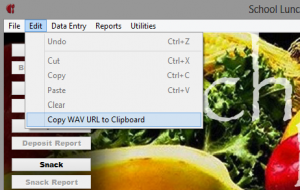
Then simply 'paste' the url directly into an email to parents, etc.
WAV Uploading
After all reports have been printed/posted for the day, uploading to the web is a breeze. Simply click on the UPLOAD WAV FILE button in the Command Center. That's it! Parent's can log in and see their students' lunch activity. Remember, if a parent were to log in early in the day, they won't see the current days activity until the file is uploaded. It may be worth pointing out this out before hand, so parents are aware of the process.
Browser Compatibility
WAV is a web application. Web applications support the following web browsers:
- Chrome
- Firefox (10.0 or later recommended)
- Safari 5+
- Internet Explorer 6+ (see below)
- Mobile Safari (iOS)
- Chrome for Android devices
NOTE: Internet Explorer 6.x and 7.x require the Google Chrome Frame extension in order to run web applications. For more information, visit the ChromeFrame site.
Visit our WAV page for current WAV pricing.
Need help uploading your WAV file? Watch the video here.